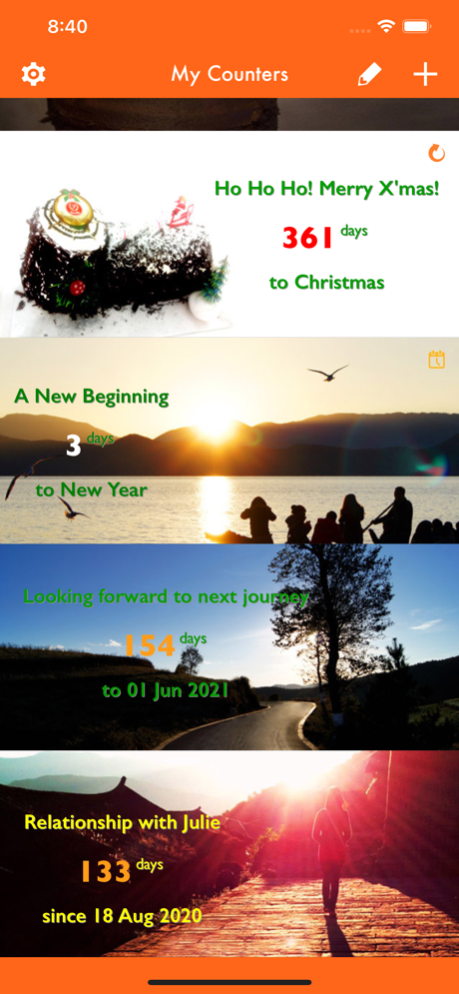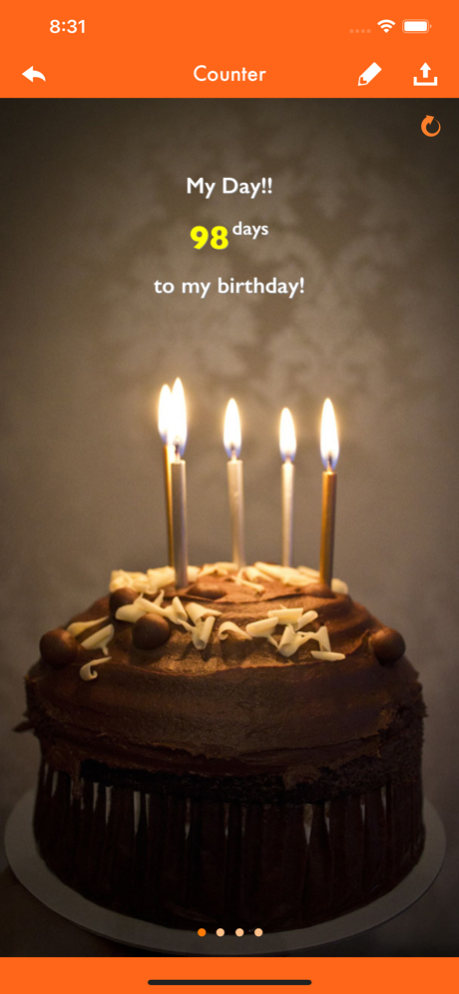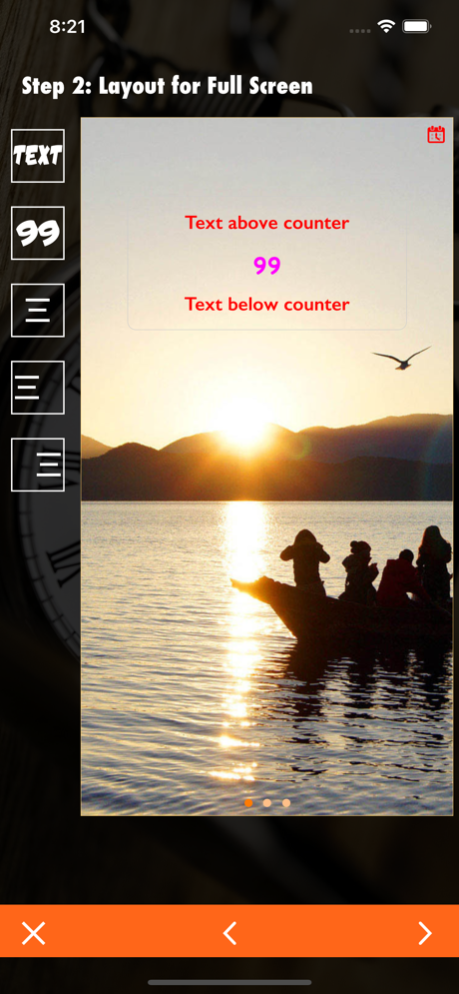iCountDays 3.1.9
Continue to app
Free Version
Publisher Description
Count down to great events and festive holidays. You can create your own counter themes and use iCountDays as reminders too.
Count days to or from important events with personalised photos!
Count down to important dates (with repeat function and alerts):
- Important anniversaries such as birthdays, wedding anniversary, etc
- Next holiday, festival or any special dates
- Set target dates for any goals
- Reminder to project deadlines, or important appointments that you are looking forward to, etc
Count number of days (months or years) from an important event:
- In a relationship and impress your partner with how well you remember those dates and days
- Easily know how many days you have been traveling on a long trip and also remind yourself before a visa expires, etc
There is just no limits to how you use it!
Brief Features:
- Unlimited counters
- Count in either day-counting or day-month-year-counting mode
- Fully customizable texts (can be in any language) and themes (create using your favorite photos)
- Others: counter stop/restart, post to social media, alert notifications, auto-repeat function, etc.
Mar 8, 2023
Version 3.1.9
- Multiple alert notifications are created for down counters for a year instead of for just one.
About iCountDays
iCountDays is a free app for iOS published in the System Maintenance list of apps, part of System Utilities.
The company that develops iCountDays is Rick Ng. The latest version released by its developer is 3.1.9.
To install iCountDays on your iOS device, just click the green Continue To App button above to start the installation process. The app is listed on our website since 2023-03-08 and was downloaded 2 times. We have already checked if the download link is safe, however for your own protection we recommend that you scan the downloaded app with your antivirus. Your antivirus may detect the iCountDays as malware if the download link is broken.
How to install iCountDays on your iOS device:
- Click on the Continue To App button on our website. This will redirect you to the App Store.
- Once the iCountDays is shown in the iTunes listing of your iOS device, you can start its download and installation. Tap on the GET button to the right of the app to start downloading it.
- If you are not logged-in the iOS appstore app, you'll be prompted for your your Apple ID and/or password.
- After iCountDays is downloaded, you'll see an INSTALL button to the right. Tap on it to start the actual installation of the iOS app.
- Once installation is finished you can tap on the OPEN button to start it. Its icon will also be added to your device home screen.